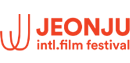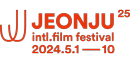- How to Get a Mobile Badge
- Where to Pick up Your
Physical Badge - Badge Benefits
- Badge Ticketing
 icon on the upper right.
icon on the upper right. tab.
tab.- To confirm your mobile badge, we need your badge info(name, email address, and badge number).
 ] section on the JEONJU IFF badge website.
] section on the JEONJU IFF badge website.| Venue |
Guest Center (J Lounge 1F) 74-6, Jeonjugaeksa 4-gil, Wansan-gu, Jeonju-si |
|---|---|
| Operating Date & Time |
Apr 30 (Wed) / Opening day 14:00 - 18:00 May 1 (Thu) - May 9 (Thu) 9:00 - 18:00 May 9 (Fri) / Closing day 9:00 - 12:00 |
- GUEST, PRESS, INDUSTRY and SPONSOR badges can be picked up at the Guest Cente (J Lounge 1F)
- The Guest Center (J Lounge 2F) is only open to badge holders, so please be sure to wear your badge when entering (except for guests who pick up their badges).
- Please make sure to bring your ID, as it will be checked when you pick up your badge. (ID must be presented by the ID holder themselves)
- The issued badge is for your use only, and cannot be given or borrowed by anyone else.
- If your badge is lost or defected, you can apply for a replacement at the Guest Center (J Lounge 1F) for 10,000 KRW.
| Details | GUEST | SPONSOR | PRESS | INDUSTRY |
|---|---|---|---|---|
| Number of complimentary tickets per day |
4 | 4 | 4 | 4 |
| Access to Guest Center | O | O | O | O |
| Guest Welcome Package | O | O | O | O |
| Access to Press Center | X | X | O | X |
| *Access to the JEONJU Project pitching (JEONJU Cinema Project : Next Edition) |
△ | △ | △ | O |
| Access to Video Library | O | X | O | O |
| 10% off for JEONJU IFF merchandise |
O | O | O | O |
| Wait Line | O | O | O | O |
- No more than one (1) ticket will be issued a day for the same film.
- To book a ticket via mobile, please unblock pop-ups on your mobile browser.
Unblocking pop-ups may differ depending on the mobile device. Please check how to unblock pop-ups for your device and proceed.
- Open the JEONJU IFF badge website
 and select TICKETING
and select TICKETING  at the top.
at the top. - Fill in your information and select Ticketing.
- Book your complimentary tickets.
- Download the official JEONJU IFF mobile app(iOS, Android).
- Open the app and select Sign in icon
 on the upper right.
on the upper right. - Select Badge Guest tab to fill in information and sign in.
- Select Ticket tab and book your complimentary tickets.
- To book your complimentary tickets via the website or mobile app, we need your badge info(name, email address, and badge number).
| Venue | Operating Dates | Operating Hours | |
|---|---|---|---|
| Online(PC/mobile) | May 1 (Thu) - May 9 (Fri) | The day before the screening, 09:00 - (Except Apr 30(Wed), the opening day) |
|
| Box Offices | J Lounge | May 1 (Thu) - May 9 (Fri) | 9:00 - 30 minutes after the last screening starts |
| CGV Jeonjugosa | May 1 (Thu) - May 9 (Fri) | 9:30 - 30 minutes after the last screening starts |
|
| MEGABOX Jeonju Gaeksa | |||
| JEONJU Digital Independent Cinema (JEONJU Cine Complex 4th Floor) |
May 1 (Thu) - May 8 (Thu) | ||
| Jeonbuk National University Cultural Center |
May 1 (Thu) - May 5 (Mon), May 9 (Fri) | 1 hour before the first screening starts - 30 minutes after the last screening starts |
|
- When booking online(PC/mobile), you can enter the cinema with a mobile ticket without a printed ticket.
- If you don’t have a badge or if you’re using another person’s badge, the staff may prohibit your complimentary ticket booking or cinema entrance.
- In case No-show seats are available, you can enter the screening via Wait Line 10 minutes after the screening begins. (If no seats are left, you cannot enter even via Wait Line.)
- The issued ticket will not be re-printed for any reason, such as loss or damage of the ticket, transportation delays, misunderstanding venues or screenings, etc.
- Guest Center
| Venue |
Guest Center (J Lounge 1F) (74-6, Jeonjugaeksa 4-gil, Wansan-gu, Jeonju-si) |
|---|---|
| Operating Date & Time |
Apr 30 (Wed) / Opening day 14:00 - 18:00 May 1 (Thu) - May 8 (Thu) 9:00 - 18:00 May 9 (Fri) / Closing day 9:00 - 12:00 |
- You can pick up your printed badge and welcome package at the Guest Center (J Lounge 1F). There are also badge ticket supports, info desks, and a PC zone available.
- The Guest Center (J Lounge 2F) is open to badge holders only. Please be sure to wear your badge when entering.
JEONJU IFF issues press badges to journalists and provides press services at the Press Center to assist the press better.
1899-5433
2F, JEONJU Cine Complex, 22, Jeonjugaeksa 3-gil, Wansan-gu, Jeonju-si, Jeonbuk-do, Republic of Korea (54999)
T. +82 (0)63-288-5433 F. +82 (0)63288-5411
4F, 16, Yanghwa-ro 15-gil, Mapo-gu, Seoul, Republic of Korea (04031)
T. +82 (0)2-2285-0562 F. +82 (0)2-2285-0560
JEONJU Cine Complex, 22, Jeonjugaeksa 3-gil, Wansan-gu, Jeonju-si, Jeollabuk-do, Republic of Korea (54999)
T. +82 (0)63-231-3377
Privacy PolicyTerms of service
Homepage (OS): Windows 7 or later, Browser: IE 9 or later, it is said to be good.
COPYRIGHT © JEONJU International Film Festival ALL RIGHTS RESERVED (New Server)